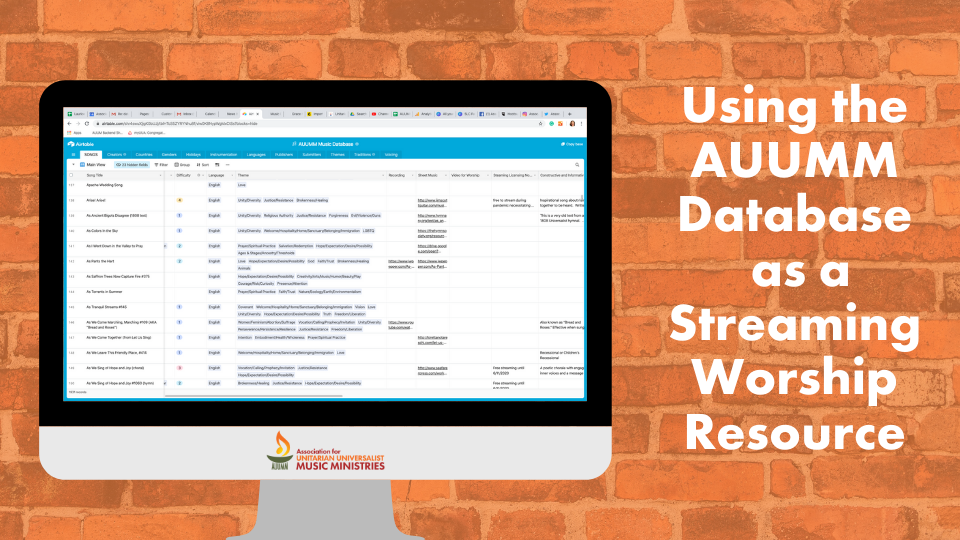Music Database & Song Suggestion
Thanks to AUUMM member Beth Syverson for creating a new tutorial on the best ways to use the vast AUUMM database to support streaming! Click the image below to watch. If you are new to the database, you may want to watch the Introduction to the Database video found below the access buttons.
Music Database Instructional Videos:
- Introduction to the Database
- Song Suggestion Form instructions
- How to find FREE music
- How to search for songs in our hymnals
- How to search for person of color (POC) or women creators
- Columns explanations
- Tabs explanations
The AUUMM Music Database is maintained by volunteers from Association for Unitarian Universalist Music Ministries. It was created to assist music directors, choir directors, songleaders, ministers, and other worship leaders to find appropriate music choices to enhance their worship services. It is also a tool to help Unitarian Universalist composers and lyricists disseminate their music. If you have questions or comments about the Database, email administrator Allison King at admin@auumm.org
Here are some tips on how to search the database:
Computer vs Mobile
This database has many more functions available when used on a computer as opposed to a phone or tablet. With the mobile version of the program, you can browse the entries and use the magnifying glass to search for a keyword. But if you're on a regular computer you will be able to Filter, Group, and Sort (see below).
Tabs
Along the top of the Index are a series of tabs. Click on the tab that will help you find what you're looking for. Probably the most common destination will be the SONGS tab. The information on the different tabs are interlinked, but if you'd like to go deeper into a specific subject, click on that tab for more information.
Filter
The key to navigating a database like this Index is your use of Filters. Use the Filter function to refine your search based on any number of parameters that you choose. For instance, if you're preparing a service about Buddhism, you can click on the SONGS tab and filter for all the songs from the Buddhist tradition. To do so, make sure you're in the SONGS tab, then click the Filter icon near the top of the page. Then click "Add Filter," click the pull-down menu (the little triangle icon) and select "Tradition." Then type in Buddhism. You will find all the songs that exist in our current database that reflect the Buddhist tradition. You can further refine your search by filtering for songs in English, or songs for a cappella choir only, or songs that use clarinet, or songs that are less than $1.00 per copy to purchase. Just select the appropriate Field from the pull-down menu and type in your parameters.You can filter several ways at once.
Group
The Group function is particularly useful if you need help narrowing down a search, or if you'd like to count something. For instance, if you'd like to know how many of the composers in our database are Male v. Female, Group by "Female." To do so, click on the Creators tab, then click the Group icon, then click Pick a field to Group by, and find "Gender" on the drop-down menu. Then you will see a list of names for Male, Female, Non-Binary, and [Gender Empty]. You'll also see a Count in the heading of each of the Grouped sections.
Sort
You can sort any bit of data you find in the database. Click on the Sort icon to customize your Sort, or to layer several Sorts. Or click the little triangle on the top of any column and there will be an Open to Sort that column, either A to Z or Z to A.
You can use Filter, Group, and Sort in conjunction with one another or individually. Each function will help refine your specific search in slightly different ways. I encourage you to experiment with different ways to find the pieces that will work for you. The database you will be using is a view-only file, so you won't be able to mess anything up. Just start playing with it and you'll get used to the depth of material that's available here.
We hope this resource is of practical use to you and your organization.